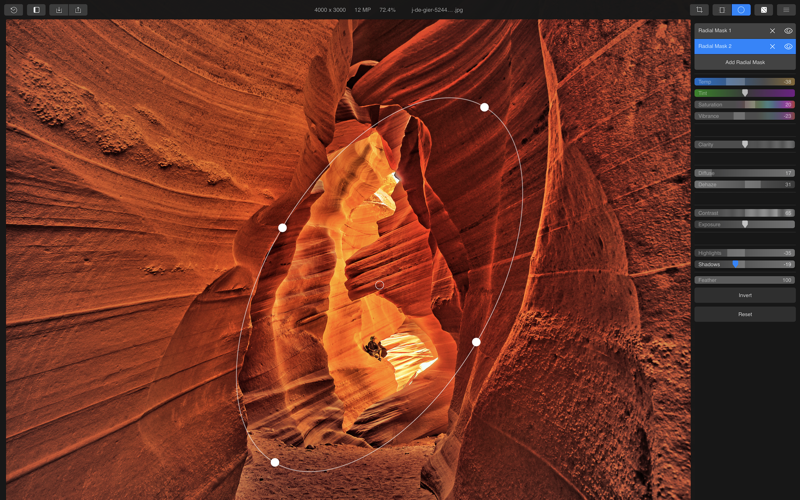Mossaik HDR
Mossaik HDR is an incredibly powerful and easy to use HDR image editor designed for macOS
With a library of professional-grade, nondestructive image editing tools, Mossaik HDR lets you bring out the best in your photos without having the need to import multiple exposure images. Use highly trained Machine Learning (ML) models, and seamless integration with CoreML, Mossaik automatically creates the perfect playground. Mossaik HDR is extremely accessible and easy to learn due to its intuitive design, offering a perfect canvas for you to play. Professional or amateur, you can navigate seamlessly and enjoy the learning on the go.
Exclusively developed for Mac, Mossaik HDR integrates well with macOS utilizing its full potential.
Toolset:
– Wide range of presets. Create customized filters of your own and save for later use. New filters added with version updates.
– Readjust focus – powered by Machine Learning.
– Use nondestructive editing tools to manipulate specific aspects of your image.
– Edit RAW images without preprocessing.
Compatibility
– Open/edit images in numerous image formats like JPEG, TIFF, PNG, HEIF, BMP, JPEG-2000 and RAW formats.
– Export images as JPG, PNG, TIFF and BMP.
– Directly export the image to web compatible formats, such as WebP.
– Share images using Photos, Mail and AirDrop.
Presets and LUTs
– Over 90 built-in Preset Filters and Look-Up Tables.
– Create custom filters using global adjustments, local adjustments and crop settings.
– ML provides new custom presets to choose from, using tailored workflow recognition algorithms.
Masking
– Gradient and Radial masks help bring out the best in an image with discrete editing tools.
Batch Processing
– Save time and effort with the Batch Processing command. Mossaik HDR can assemble multiple HDR images at once and export the files in the required format.
Perspective & Lens Correction
– Straighten horizons and reframe your image to fix tripod and framing issues. Use lens correction to remove wide angle distortion and unwanted vignetting.
Interactive History
– Browse through the edits on your HDR image to get the perfect shot.
Minimum System Requirements
– Mossaik HDR requires a Mac compatible with Metal 2 running macOS 10.13 High Sierra or later.